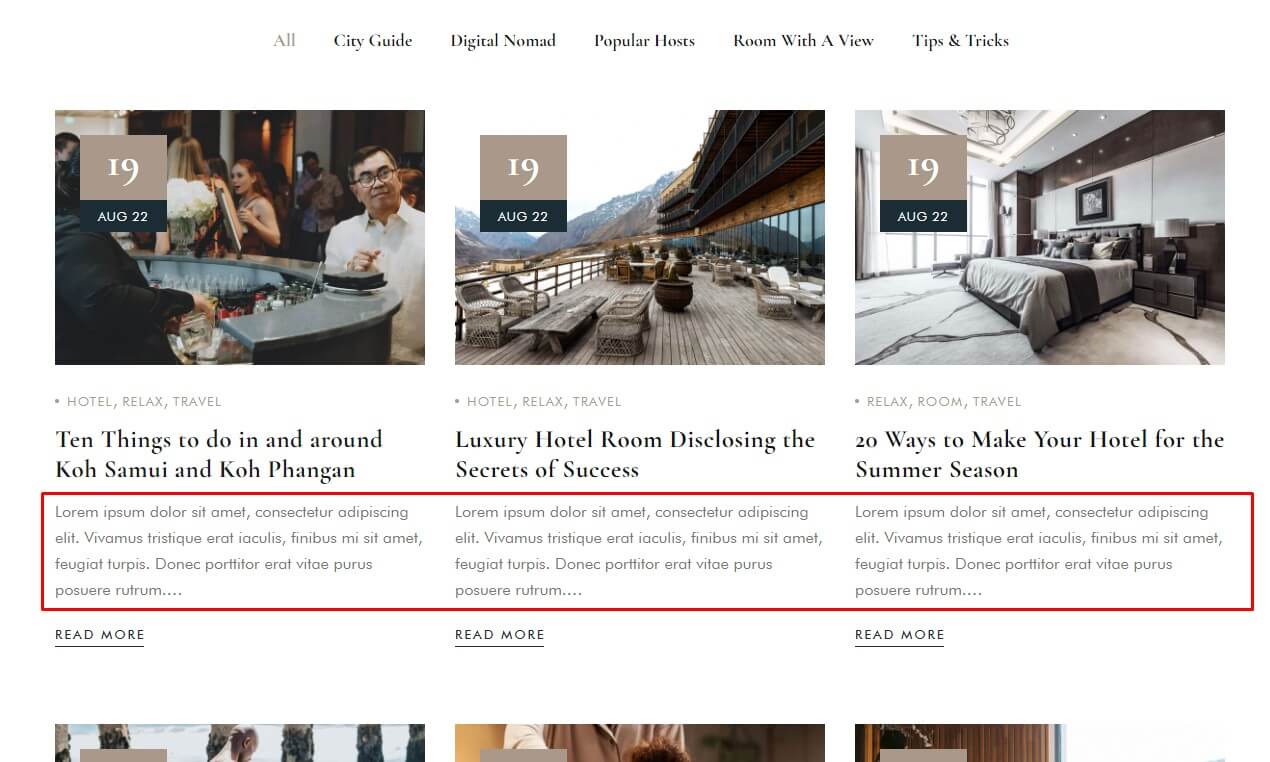Create a Blog Post
From Admin menu go to Posts - Add New Post:
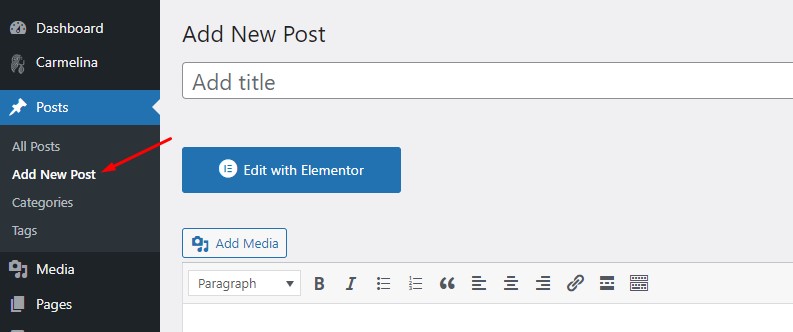
Post Details
1. Title
The post title will be displayed in the page title area:
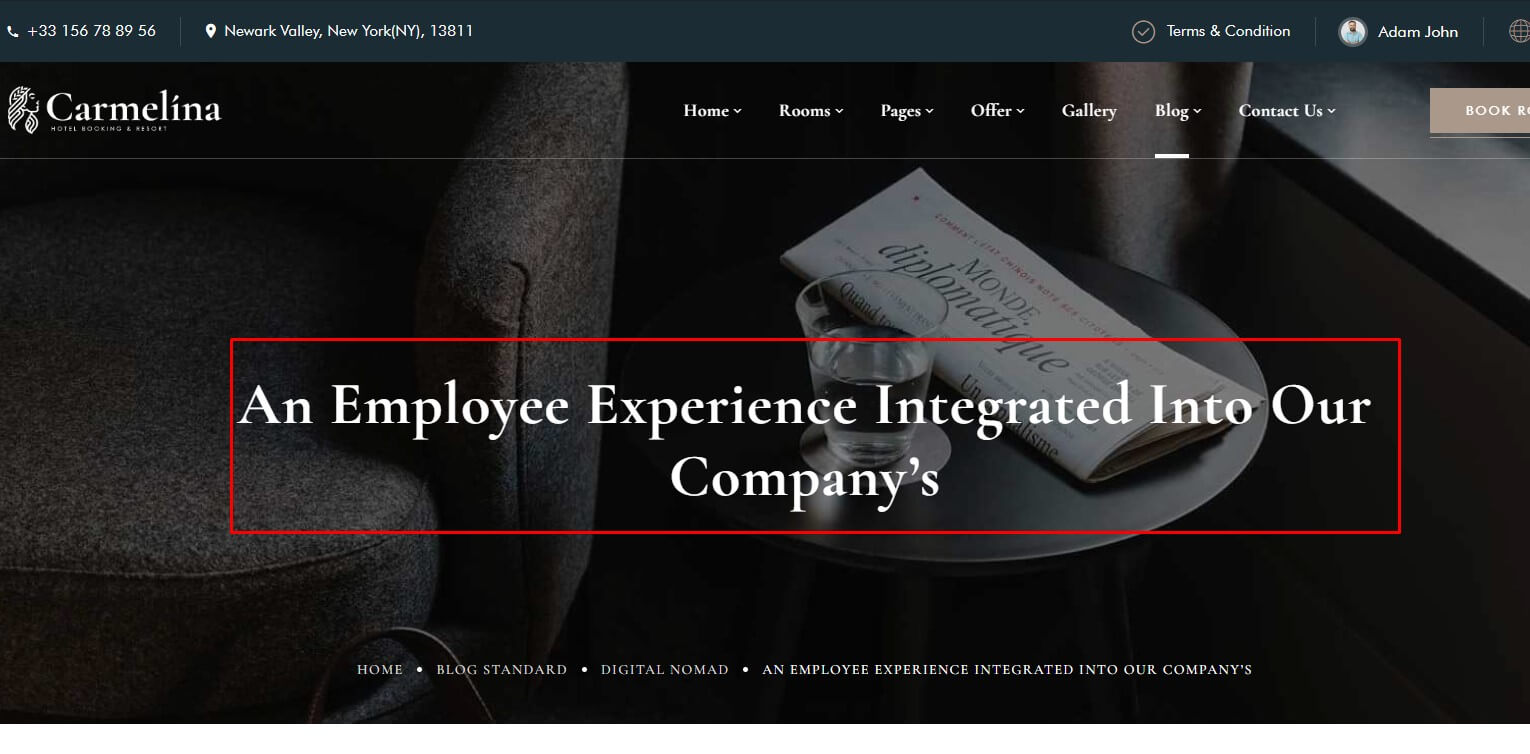
2. Permalink
permanent links are the URLs of the blog posts and pages. Use this to change the URL structure to a different one, either for SEO purposes or to avoid long URLs.
3. Categories
Categories are best used for broad groupings of topics. For example, if you’re creating a site that reviews pop culture, you might use categories such as Books, Film, and TV.
4. Tags
Tags are more specific keywords that you want to use to associate related content. For example, if you were creating a site that reviews pop culture, you might want to use tags such as science fiction, horror, and action adventure.
You can combine the two! For our review site example, you might be reviewing a romantic comedy. You can assign the broader category Film to the post, then give it some more specific tags such as romantic comedy, or even use the name of the actors and director as tags. People who view that post could use the tags to find related posts around that topic.
5. Featured Image
The featured image will be displayed in post single, post grid, post list. Reference https://wordpress.com/support/featured-images/
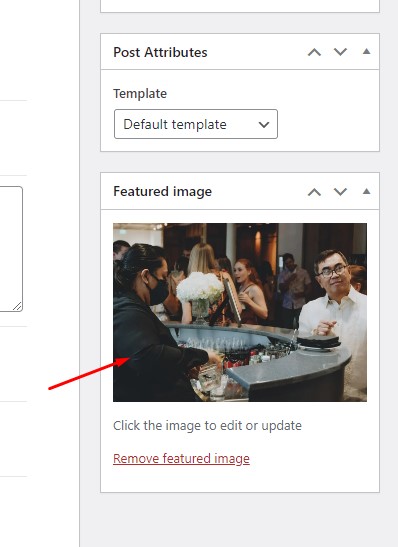
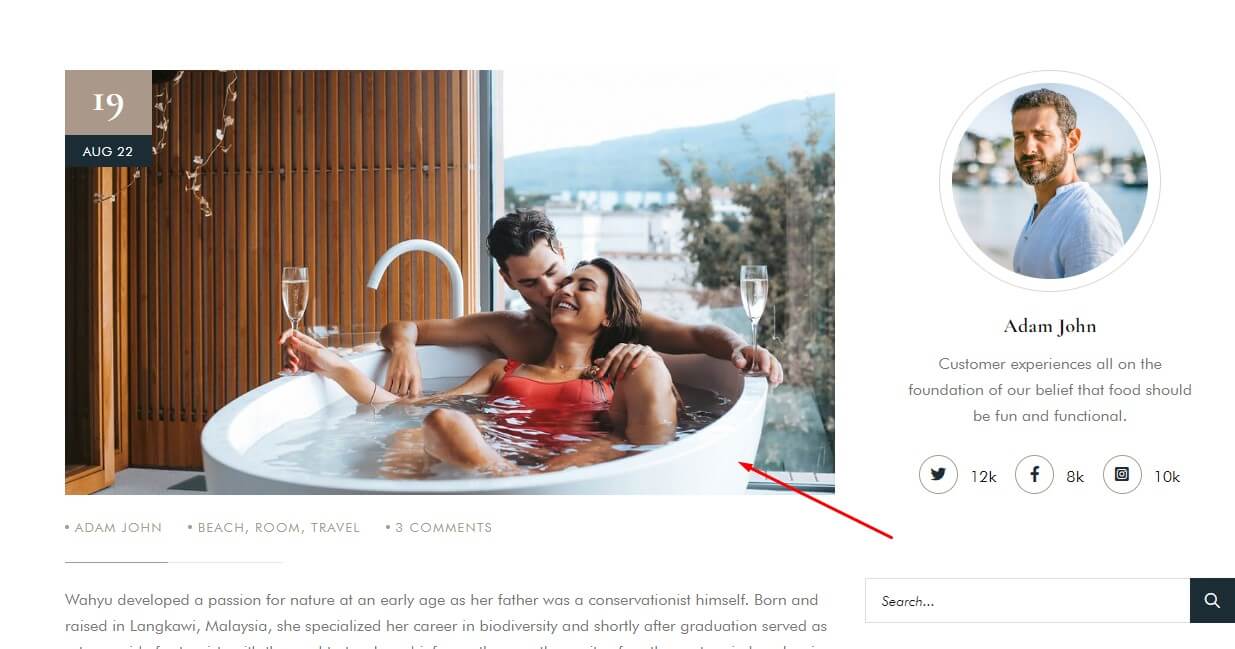
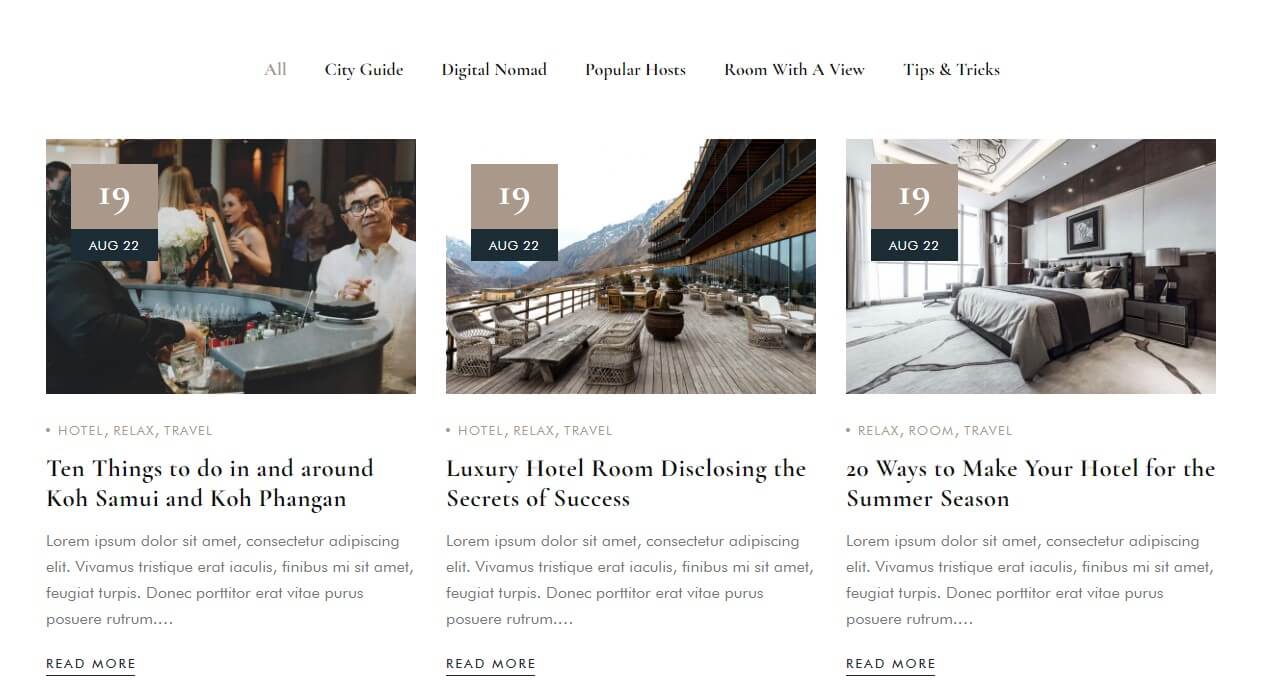
6. Post Content
Use Elementor Page Builder for design blog posts. Once you create your content using Elementor, there's no coming back to the default editor.
To create your content using Elementor, edit the post and click on Edit with Elementor button.
7. Post Excerpts
Excerpts are summaries of your content that can be used in different parts of your website. It will be display in blog post grid, post list