Theme Installation
Before installing the theme, please make sure you unpacked the archive and extracted the theme files. If you try to install the wrong files, you will get the missing style.css error. This is the most common error that means you are trying to install an incorrect package.
There are two ways you can use to install the Theme.
Install from WordPress
Log in to your WordPress site. (
http://your-site.com/wp-admin)Go to Appearance > Themes and click on Add New > Upload Theme.
Select the theme_name.zip file and click Install Now button.
The theme will be uploaded and installed
When the installation complete, click Activate. You will be redirected to steps in the popup wizard setup
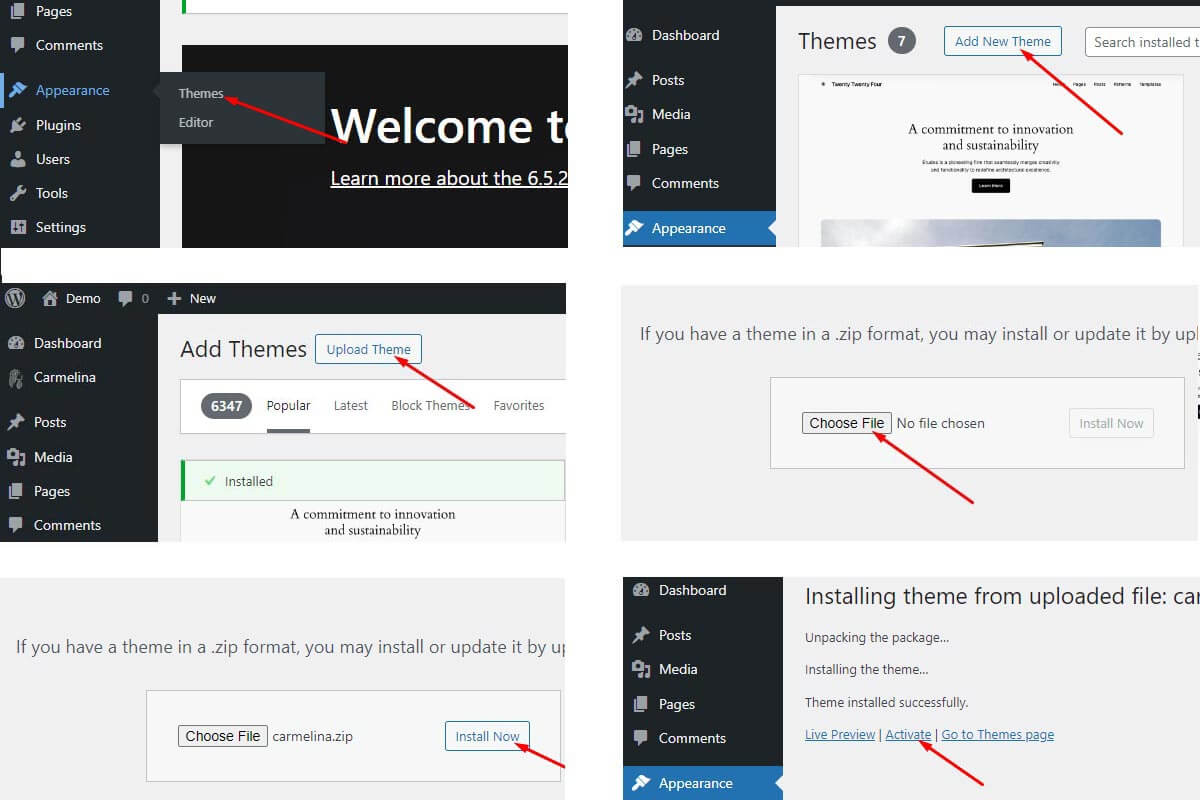
Install Using FTP
Log into your hosting via a FTP software (eg. FileZilla)
Upload theme folder (Unzip theme_name.zip) to
wp-content/themesLogin to your admin in WordPress (
http://your-site.com/wp-admin)Go to
Appearance - ThemesActivate your theme
Notice: After activating the theme, you will be prompted to install and activate the required plugins. Those are essential plugins and theme can't run without it.