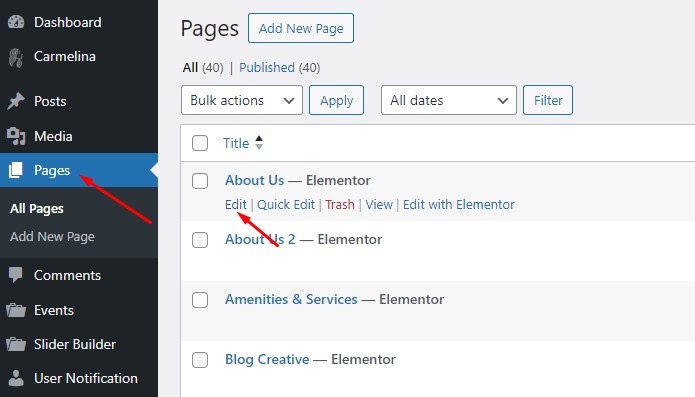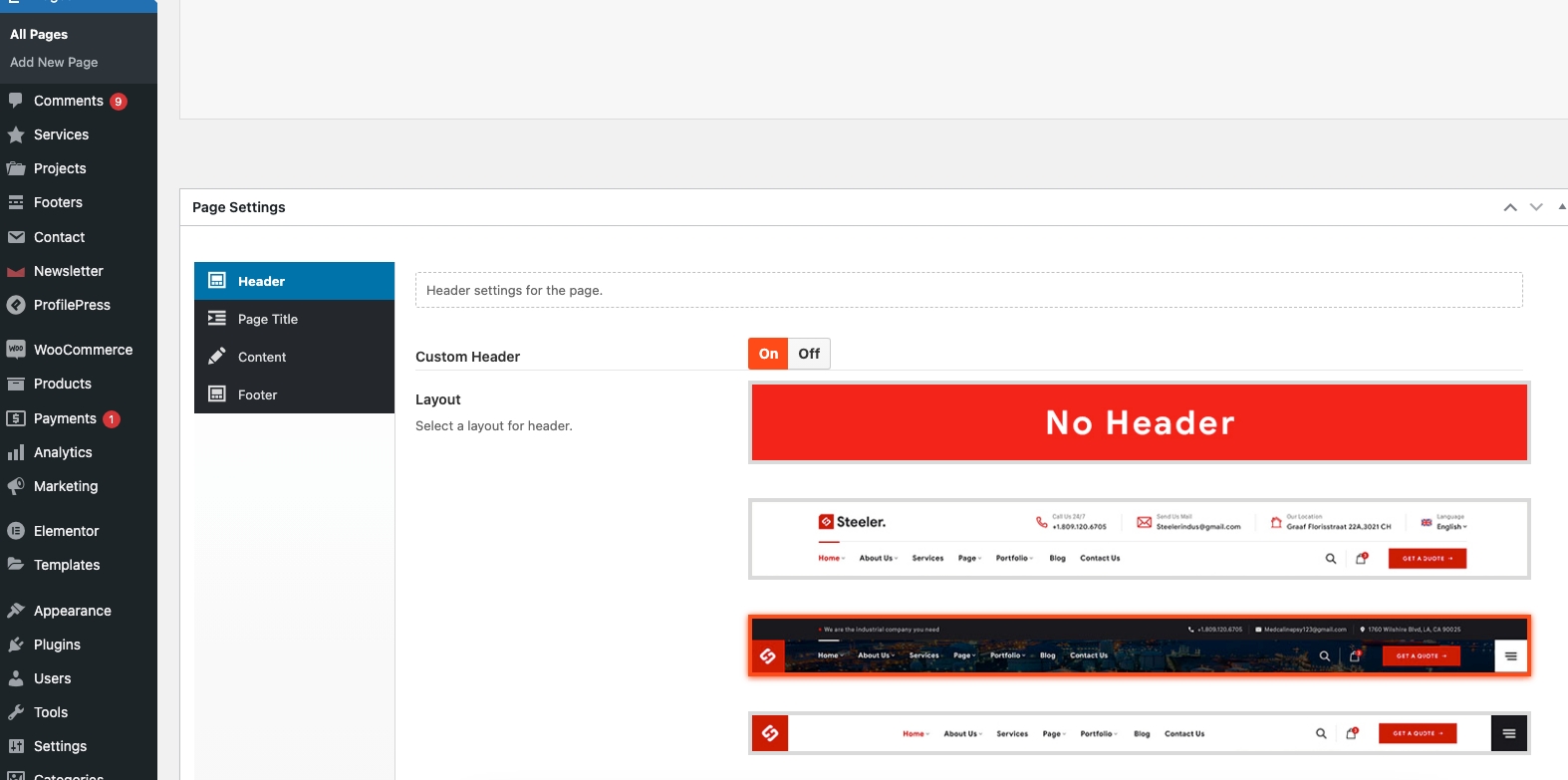Header Layout
There are 2 ways to choose header layout, Theme Options for General Pages (Blog, Archive, Default Pages...) and Page Option Settings for special Page With higher priority than Theme Options:
Change the header layout in Theme Options:
Go to Admin Theme Dashboard -> Theme Options -> Header .
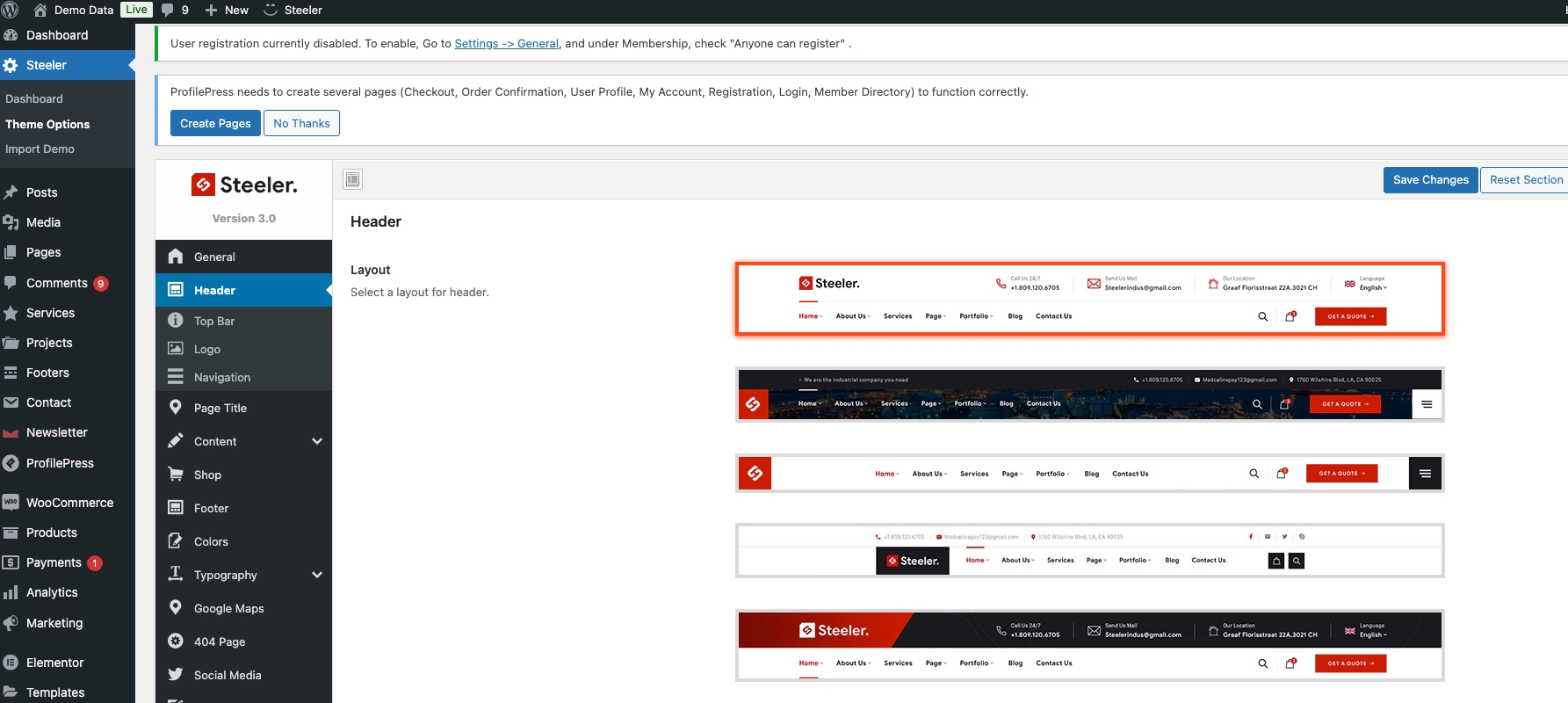
Change the header layout in Page Options:
Go to any page edit you want to change the Header layout
Scroll the page to the bottom. You will see the option for Header in Page Options
Click
Updatebutton for save page